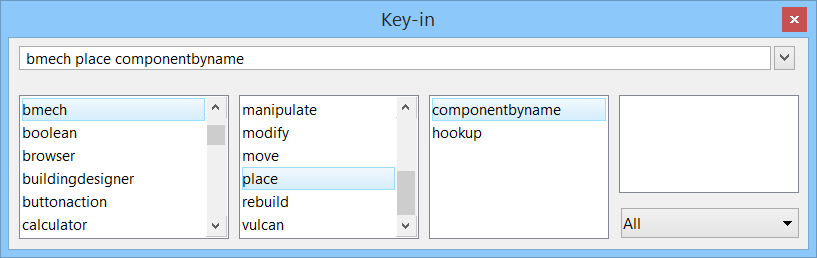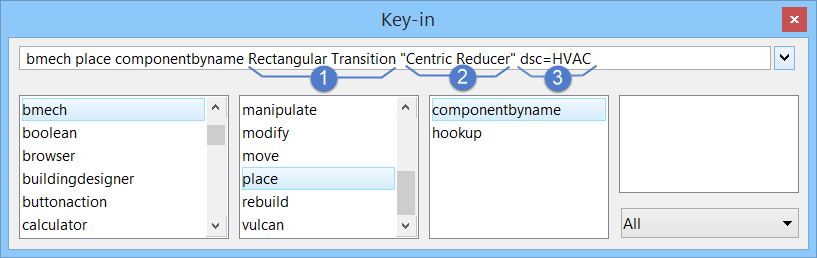Place Component by Key-in
Mechanical components can be placed directly with a key-in. Key-in placement provides an option for the user to skip the steps associated with navigating through the placement tool settings to find a specific component item. If the DataGroup schema and item name are known, then they can be placed with a key-in.
The Key-in Window is used to place a component by key-in. Typing the first characters that make up each word in a key-in will be recognized and automatically completed by the Key-in dialog.
The key-in that places Mechanical components has two parts. The first part is automatically generated by the Key-in dialog, and represents the root command: BMECH PLACE COMPONENTBYNAME
The second part must be keyed-in manually, and identifies, specifically the component by name. The DataGroup schema and item name must then be keyed-in sequentially to complete the command: BMECH PLACE COMPONENTBYNAME <schema name> <item name> dsc=<discipline name>
The figure shows the item name inside quotations. The quotes are required when a space character is in the schema or item name. They are case sensitive, and must be entered exactly as defined in the Datagroup Catalog. Executing the key-in opens the Instance Data Panel with the keyed-in component's properties.