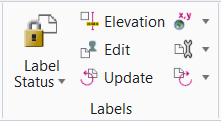Local Variables
 Used to create labels for
symbols, and flexible to use to create additional software address labels for
symbols.
Used to create labels for
symbols, and flexible to use to create additional software address labels for
symbols.
Select symbol(s), multiple selection available.
| Setting | Description |
|---|---|
| L1, L2, L3 | Check to activate one or more of Local Variables 1, 2, or 3. Enter to set value to selected local variable. |
| Macro | Enables Macro section for Variable (L1,L2,L3), when corresponding variable is activated. |
| Macro field | Enter Macro. |
| Counter | Enter start value for Macro. |
| Step | Enter increment for Macro. |
| Test Macro | Test Macro, result is displayed in respective field L1/L2/L3. |
| OK | Saves the value for Local Variables for the selected symbols, and exits the Objects Properties dialog. |
| Cancel | Closes the dialog without saving any changes. |