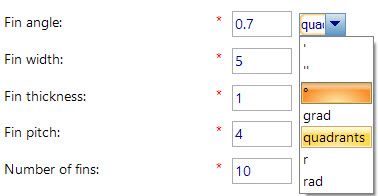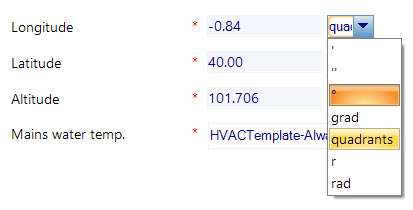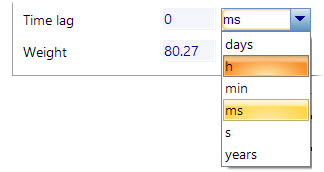| Admittance
|

The default
units type Btu/(ft2 • h • delta ° F) remains highlighted while other
unit systems are selected for conversion.
|
| Angles
|
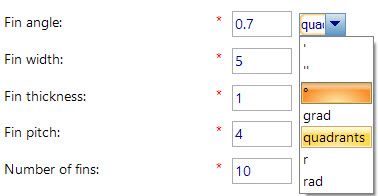
The default
units type ° (degree symbol) remains highlighted while other unit systems are
selected for conversion.
|
| Areas
|

The default
units type m2 remains highlighted while other unit systems are
selected for conversion.
|
| Conductivity
|

The default
units type Btu/(hr • ft2 • delta °F) remains highlighted while other
unit systems are selected for conversion.
|
| Density
|

The
default units type lb/ft3 remains highlighted while other unit
systems are selected for conversion.
|
| Distances
|

The default
units type m (meter) remains highlighted while other unit systems are selected
for conversion.
|
| Emission factors
|

The default
units type lb/MHW (Megawatt hour) remains highlighted while other unit systems
are selected for conversion.
|
| Flow rates
|

The default
units type feet3/(min x ft2) remains highlighted while
other unit systems are selected for conversion.
|
| Illuminance
|

The default
units type lm (lumens)/ft2 remains highlighted while other unit
systems are selected for conversion.
|
| Longitude and Latitude
|
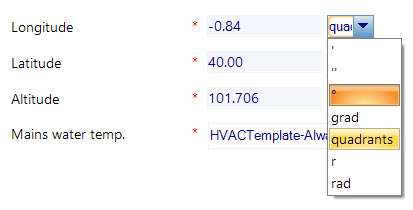
The default
units type ° (degree symbol) remains highlighted while other unit systems are
selected for conversion.
|
| Orientation
|

The default
units type ° (degree symbol) remains highlighted while other unit systems are
selected for conversion.
|
| Percentages
|

The default
units type (%) remains highlighted while other unit systems are selected for
conversion.
|
| Pitch/slope
|

he default
units type ° (degree symbol) remains highlighted while other unit systems are
selected for conversion.
|
| Power
|

The default
units type BTU/h remains highlighted while other unit systems are selected for
conversion.
|
| Pressure
|

The default
units type psi (pounds per inch2) remains highlighted while other
unit systems are selected for conversion.
|
| Source Energy Factor
|

The default
units type Btu/Btu remains highlighted while other unit systems are selected
for conversion.
|
| Specific Heat
|

The default
units type Btu/(lb x delta °F) remains highlighted while other unit systems are
selected for conversion.
|
| Temperatures
|
-

The
default units type °C remains highlighted while other unit systems are selected
for conversion.
|
| Temperature Rise
|

The default
units type delta °F remains highlighted while other unit systems are selected
for conversion.
|
| Thermal conductance
|

The default
units type Btu/(ft2 • h • delta °F) remains highlighted while other
unit systems are selected for conversion.
|
| Time
|
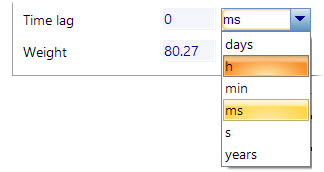
The default
units type days remains highlighted while other unit systems are selected for
conversion.
|
| Vapor Resistivity
|

The default
units type Rep remains highlighted while other unit systems are selected for
conversion.
|
| Velocity
|

The default
units type mi/hr remains highlighted while other unit systems are selected for
conversion.
|
| Volumes
|

The default
units type m3 remains highlighted while other unit systems are
selected for conversion.
|
| Weight
|

The default
units type lb/ft2 remains highlighted while other unit systems are
selected for conversion.
|