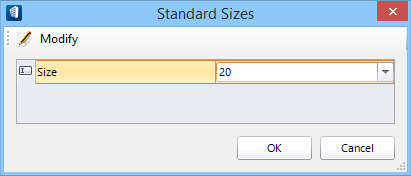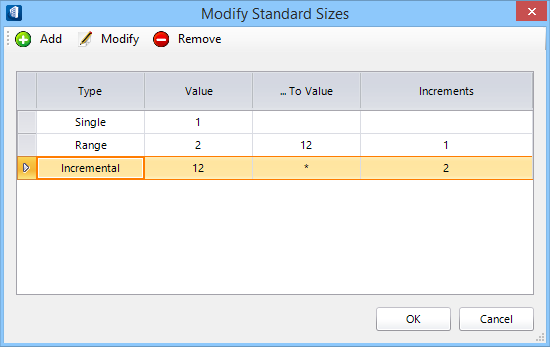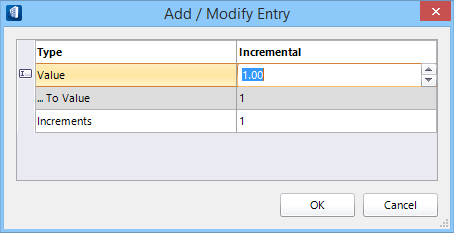Standard Sizes dialog
Used to select
from a list of standard sized HVAC transition fittings.
To open the Standard Sizes dialog, position the pointer in the value field of the Offset Options property in the DataGroup Instance Data panel, and select the Standard Lengths from the pull-down list options.
Standard
Size rounds the total length of the transition fitting by solving the length
(for the L property) based on the
Offset Options property constraints.
If
Offset Option is set to
a<value, the total derived length is rounded
to the higher standard size found in the standard sizes list.
The dialog has two modes: The View mode (default) and the Detail mode. The detail mode also enables the child dialog Add/Modify Entry.