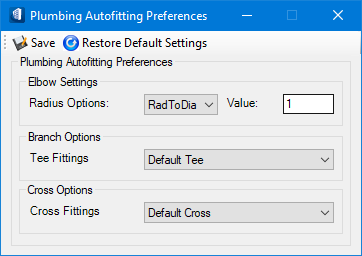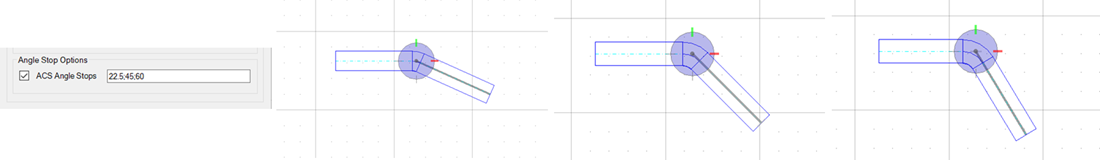Plumbing Autofitting Preferences
 Used to
set preferences to standard placement settings and applied as default when
placing pipe fittings. The tool applies preferred fittings automatically while
routing. The preferences settings can be done to commonly used plumbing
fittings including Elbows, Branches and Crosses.
Used to
set preferences to standard placement settings and applied as default when
placing pipe fittings. The tool applies preferred fittings automatically while
routing. The preferences settings can be done to commonly used plumbing
fittings including Elbows, Branches and Crosses.
Similar to that of HVAC preferences, the plumbing autofitting preferences are stored in the system and apply the fitting properties when get placed, say in routing. The settings are provided via graphical interface allows you to define standard placement settings. The preferences set in the Plumbing Autofitting Preferences dialog are stored in an XML file. The default values however can be restored as required.
| Setting | Description |
|---|---|
| Save | Saves the currently set preferences settings in
Autofittingoptions.xml file located in the
project workspace folder (variable
BMECH_AUTOFITTINGOPTIONS_ FILE
defines the path). The Save command will overwrite the previous settings saved
in the XML file and close the dialog.
Note: The initial
settings seen after the Autofitting Preferences dialog is opened are those last
saved and those set via the Set as
Default AutoFitting Option if any, will precede over until
you issue Save command.
|
| Restore Default Settings | Retrieves the default preferences settings, preceding last saved settings, if any. You are prompted to save the retrieved preferences before you close the dialog. |
| Elbow Settings | |
| Branch Options | |
| Cross Options | |
| Angle Stop Options |

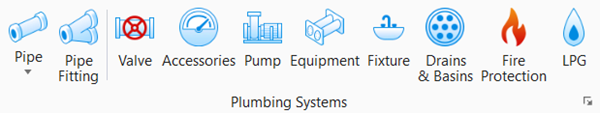
 AutoFitting
Settings
AutoFitting
Settings