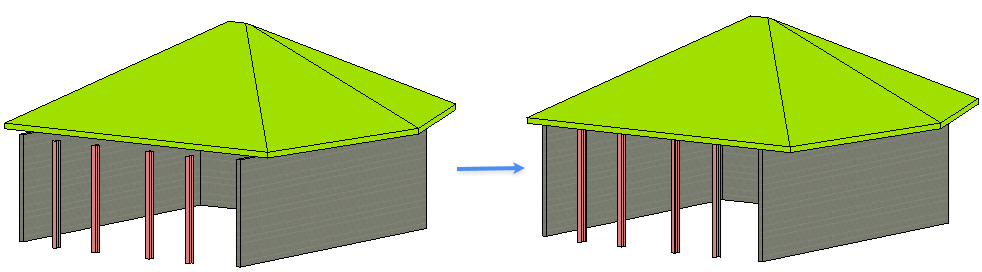Adjust Top
 Used to adjust wall or column top
to roof or slab.
Used to adjust wall or column top
to roof or slab.
Accessed from:
The tool prompts: "identify roof or slab"followed by: "identify wall or column"
You can select a single roof or slab, and then continue selecting a wall or a column at a time that needs to be adjusted their top with the selected roof/slab. When accepted, the selected walls/columns get extended and align with the selected roof or slab.