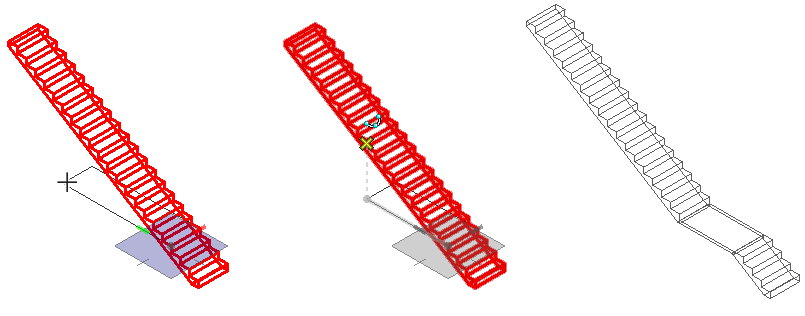Used to insert a landing between
two selected points on a straight run of a stair.
Used to insert a landing between
two selected points on a straight run of a stair.
Accessed from:
- Ribbon:
Building Design >
There is flexibility with adding landings to stairs
between the required portions of a run.
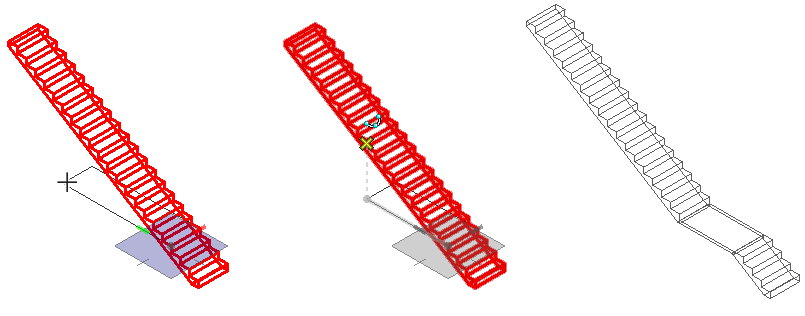
Landing
insertion between 1st and 2nd points selected on a stair flight
To insert a landing:
- Start the tool preferably
in a 3D view, and select the first landing point
- Move along the straight
run and enter next data point to finish.
You can insert landings at the start and end of stair
flights depending on where you click on the stairs. The Insert Landing also
allows you to create top or bottom landings:
- Insert a bottom landing -
Click at the bottom of first step.
- Insert a top landing -
Click at the top of last step
Note: Landings should be
added with a reasonable walk length. You can add a maximum of 3 landings to a
stair.
Note: Stairs
with railing associated rebuild the railing geometry to match newly inserted
landings.
Key-in:
TFPLACE
addlanding

 Used to insert a landing between
two selected points on a straight run of a stair.
Used to insert a landing between
two selected points on a straight run of a stair.