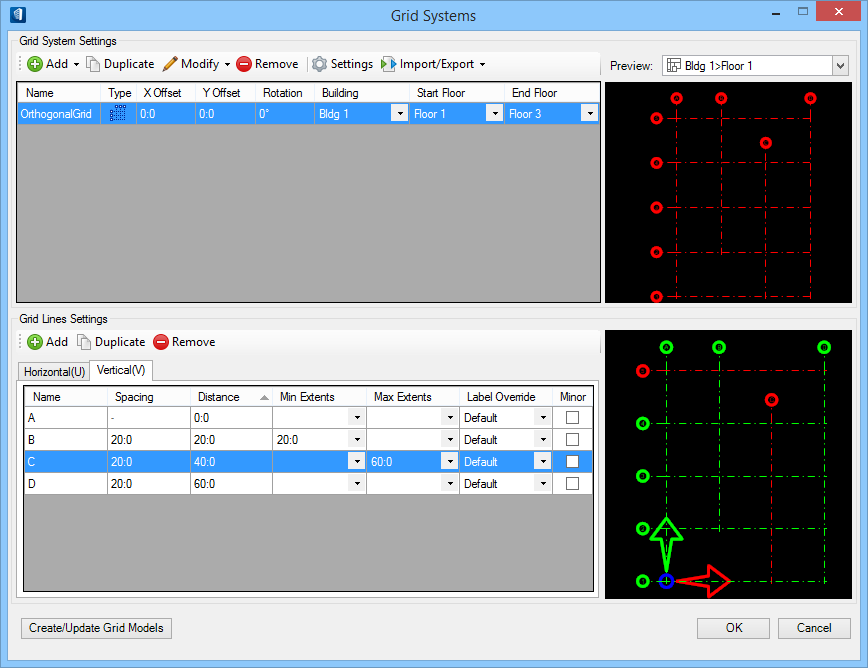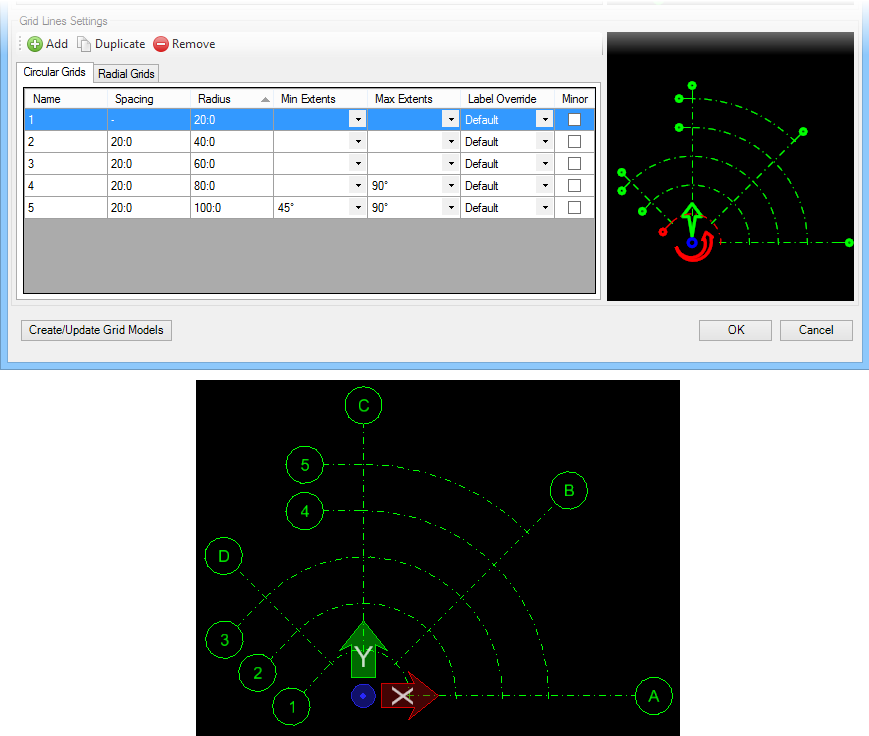To Define Grid Line Min/Max Extents
Determine the minimum allowable and maximum allowable extent values for the grid intersections to create the effect of stepped grids in place of full range grid systems.
The extents of grid
lines are defined using the
Min Extents and
Max Extents settings in the
Grid Line Settings table. These settings control
the extents of orthogonal and radial grids by adding or subtracting to the
range of the grid lines.
- For the orthogonal grid, activate the Horizontal (U) tab, and select a grid line to modify its extents. The selected grid line is highlighted in the view.
-
Click in the
Min Extents field and select an option from
the pull down list. Repeat for
Max Extents as required to set its extents.
- If the Label Vertical option for Grid Labels properties (in the Grid System Settings dialog) is set to 1, 2, 3, ..., then the options displayed here are in this format: V:Alpha Label - the next higher vertical grid line number sequence is: V:A, V:B, V:C, ...
- If the Label Vertical option for Grid Labels properties (in the Grid System Settings dialog) is set to A, B, C, ..., then the options displayed here are in this format: V:Numeric Label - the next higher vertical grid line number sequence is: V:1, V:2, V:3, ...
- For the same orthogonal grid, activate the Vertical (V) tab, and select a grid line to modify its extents. The selected grid line is highlighted in the view.
-
Click in the
Min Extents field and select an option from
the pull down list. Repeat for
Max Extents as required to set its extents.
- If the Label Horizontal option for Grid Labels properties (in the Grid System Settings dialog) is set to 1, 2, 3, ..., then the options displayed here are in this format: V:Alpha Label - the next higher vertical grid line number sequence is: U:A, U:B, U:C, ...
- If the Label Vertical option for Grid Labels properties (in the Grid System Settings dialog) is set to A, B, C, ..., then the options displayed here are in this format: V:Numeric Label - the next higher vertical grid line number sequence is: U:1, U:2, U:3, ...
- For the radial grid, activate the Circular Grids tab. The Grid Line Settings table lists the grid lines available in the radial grid.
-
Select grid lines one after another, clicking in the
Min Extents field and selecting an option from
the pull down list. Repeat for
Max Extents as required to set their extents.
- If the Label Vertical/Radial option for Grid Labels properties (in the Grid System Settings dialog) is set to 1, 2, 3, ..., then the options displayed here are in this format: Radial:Alpha Label - the next higher vertical grid line number sequence is: Radial:A, Radial:B, Radial:C, ...
- If the Label Vertical/Radial option for Grid Labels properties (in the Grid System Settings dialog) is set to A, B, C, ..., then the options displayed here are in this format: Radial:Numeric Label - the next higher vertical grid line number sequence is: Radial:1, Radial:2, Radial:3, ...
- For the same radial grid definition, activate the Radial Grids tab and select a grid line to modify its extents. The selected grid line is highlighted in the view.
-
Click in the
Min Extents field and select an option from
the pull down list. Repeat for
Max Extents as required to set its extents.
for Radial Grids tab, the selection options
appears next higher Circular grid line (Circular:1, Circular:2, Circular:3,
etc. or Circular:A, Circular:B, Circular:C, etc.
- If the Label Horizontal option for Grid Labels properties (in the Grid System Settings dialog) is set to 1, 2, 3, ..., then the options displayed here are in this format: Circular:Alpha Label - the next higher vertical grid line number sequence is: Circular:A, Circular:B, Circular:C, ...
- If the Label Horizontal option for Grid Labels properties (in the Grid System Settings dialog) is set to A, B, C, ..., then the options displayed here are in this format: Radial:Numeric Label - the next higher vertical grid line number sequence is: Circular:1, Circular:2, Circular:3, ...