Photomatch tool
Matches known points in 3D space to corresponding points in a photograph, to determine the camera position, lens angle, and target location. The matched photo can then be rendered with the model in the foreground. Additional image editing may be required using a pixel based image editor.
In order to use Photomatch, you must first:
- Use the controls on the View Size dialog to set the view size you intend to match to the aspect ratio of the photograph.
- Use the Define Camera tool to set up a camera view that is similar to that used to take the photograph. Generally, photographs are three point perspective, so you should set your camera view Projection to Three Point prior to matching the view to the photograph.
- Designate a number of "snappable" monument points in the model whose corresponding locations in the image are visible. While a match is possible with as little as three points, using five or more points produces more accurate results. The match points should be spread out both horizontally and vertically and not in a row or cluster.
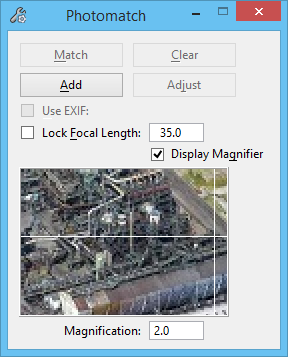
| Setting | Description |
|---|---|
| Match | Updates the view camera based on the entered pairs of points. This button is disabled (dimmed) until sufficient pairs of points are entered. |
| Clear | Discards previously entered pairs of points and prompts for entry of new pairs. |
| Add | Prompts for entry of additional pairs of point. |
| Adjust | Prompts for relocation of previously specified image points. |
| Use EXIF | (Available only if the image is embedded with EXIF data) If the background image has EXIF data embedded, the data about the camera focal length and the location information stored in the image file while taking the photograph is extracted; the focal length value is used to set the current camera focal length and the location information is used to set the solar location information in the rendering scene. The focal length is displayed in the field of Lock Focal Length setting and the solar location can be checked in the Solar Position tab of the Light Manager dialog. |
| Lock Focal Length | Locks the focal length of the view camera so that it does not change during calibration of the view. |
| Display Magnifier | If on, a magnified portion of the image displays (in the Photomatch settings window) to make it easier to enter an image point. |
| Magnification | Sets the magnification factor for the magnified portion of the image. |
