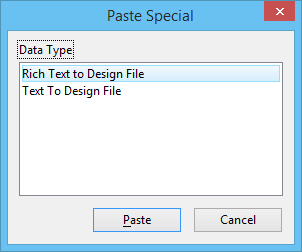Paste Special dialog
Used to select the data type and open the Paste OLE dialog where a special display format can be applied to the contents of the Clipboard.
Note:
For additional
details on using the
Paste Specialdialog, refer to the
MicroStation platform help.