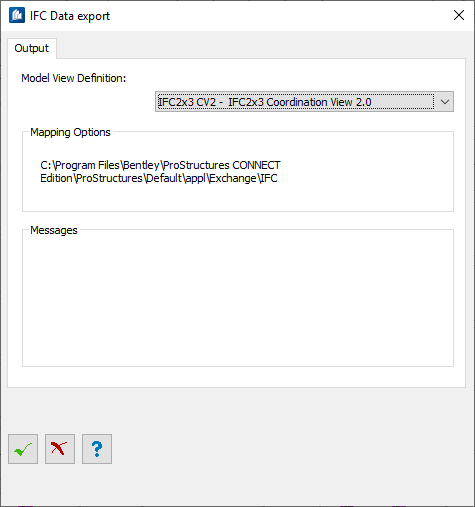StruMIS (Export IFC)
The properties necessary for StruMIS can be exported in an IFC file exported from OpenBridge Modeler to manage fabrication using StruMIS effectively.
The exported OpenBridge Modeler properties are;
Exporting to IFC
To export select from the backstage.
You are prompted to "Identify parts whose static data will be exported" and accept (with data point) if you have not yet made a selection set of OpenBridge Modeler Structural elements. Otherwise a save as dialog opens to create the IFC file.
Clicking Save creates the IFC file and opens the IFC Data Export dialog.
| Setting | Description |
|---|---|
| Model View Definition | Sets the model view definition schema used to export the IFC
file. A single option
IFC2x3 CV2 - Coordination View 2.0 is
available developed by buildingSMART, IFC (Industry Foundation Classes) to
share information between project team members and across the software
applications that they commonly use for design, construction, procurement,
maintenance and operations.
A common data schema (IFC) that makes the data interoperability possible to hold and exchange relevant data between different software applications.
Additional information is available at buildingSMART, Industry Foundation Classes, the buildingSMART Standards Library |
| Mapping Options | Displays the location of the IFC mapping files. |
| Messages | Displays messages about the export. |
 OK OK
|
Closes the dialog and save your changes. |
 Cancel Cancel
|
Closes the dialog without saving changes. |
 Help Help
|
Opens online help. |