Weld Shape I Type dialog
Used to add custom I shapes welded from plates.
Opens when
Create Low/Normal/High Resolution is selected
from the
right-click menu in the in the
 (User Shape
Manager) dialog for a I -Type Welded Shape entry.
(User Shape
Manager) dialog for a I -Type Welded Shape entry.
Here, you can specify the dimensions, item number and the material of the three plates. You cannot configure as you like but you don’t have to place the shapes in their position.
| Setting | Description |
|---|---|
| Top Flange Plate | Specifications for the top flange. |
| Down Flange Plate | Specifications for the bottom flange |
| Web Plates | Specifications for the web plate |
| Width | Sets the width of the current plate. |
| Height | Sets the thickness of the current plate. |
| Item No. | The item number of the current plate is indicated. |
| Material | Sets the material of the current plate. |
| Treat Parts as single parts | When checked, the shape is treated like the contained individual parts at positioning, parts list and detailing. You have access to the subordinate properties of each single plate without having to drop status the shape. |
| Create Flange Segments | If you dissolve such a shape and you have modified the web in a way that the flanges have to be bent, they normally are built like arc shapes. If this option is activated, straight flange segments will be created. |
| Check flats when explode | When you dissolve the shape, it is verified whether flats can create the included sizes. Then, flats will be created instead of poly-plates. |

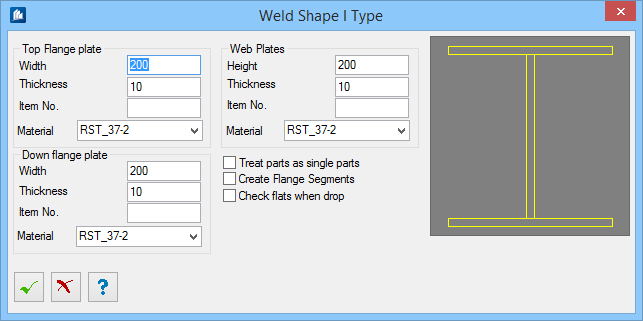
 OK
OK
 Cancel
Cancel
 Help
Help