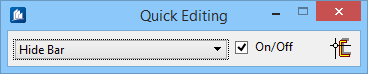Rebar Quick Edit
The Quick Edit streamlines the bar editing process over the Bar Modification tools. Though the Modify Bar tool is a powerful option allowing you to modify every aspect of an existing bar whenever it becomes necessary, it however operates on one bar at a time, it can be a time-consuming option when many similar changes are required to a large number of bars.
The Copy Bar Label function of Quick Editing copies labels of some types; leg to leg or dot to dot. This means the tool copies leg —all main bar labels or dot —all long bar group labels as selected from source to the destination specified by selected rebars. For existing labels at destination it copies the label data, keeping the label symbology as it.
Similarly, the Quick Editing also features managing multiple bar labels, hiding/showing bars, and joining delimiters.