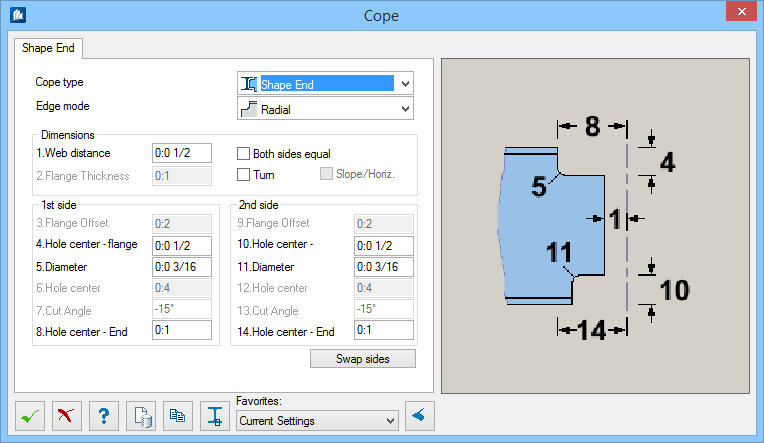Moment Cope
Used to manually cope steel elements.
Accessed from:Note: The Cope command is also available for
manually treating the end of a shape. Press <ESC> instead of selecting
a second shape, and then select the end of the shape where the cope is to be
added. This opens the Cope dialog with Shape End tab enabled.
| Setting | Description |
|---|---|
| Cope type |
|
| Edge mode | Selects the type of relief applied to the coped shape. The following types are available: square, drill out and round off. |
| Web Distance | Shortens the shape relative to its original length. |
| Both sides equal | When on, the cope notches are applied equally on the top and on the bottom of the shape. Selecting Both sides equal disables the 2nd side settings group. |
| Turn | When on, rotates the cope by 90° relative to the longitudinal axis of the shape. |
| Hole center - flange | Sets the distance between the upper/lower cope notches to the flanges of the shape. |
| Diameter | Sets the diameters of the Radial and Access Hole relief treatments. |
| Hole center - end | Sets the distances of the cope notches from the end of the shape without taking the web distance into consideration. |