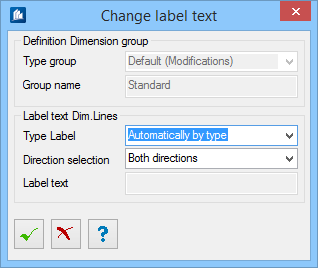Labeling of Dimensioning Chains
Many dimensioning chains can be equipped with a labeling text indicating which component parts, detailings or situations are dimensioned. This text may be controlled individually per group via dimensioning groups if a labeling is generally provided there by the program and it has been switched on globally (see dialog tab General Info).
In the global area of the usual dimensioning of add-on parts or detailing most of the dimensioning chains can be equipped with a labeling text. At nested individual dimensioning, it often has been internally deactivated.
The mentioned labeling consists of additional functional info texts. The possible indication of hole diameters at separated dimensioning chains is not affected by this.
You can directly enter individual data with regard to the labeling text when inserting the dimensioning group. If you want to modify the data later, you have to select the dimensioning group and then call the command labeling of dimensioning chains in the context menu. Then, a dialog opens, identical to the dialog for generating a dimensioning group.
Change label Text dialog
Select the menu option to manage label text dimension line settings.
Examples for Dimensioning Structures
The following are some examples for different dimensioning groups and assignments:
-
Here a general default Outside Edges for Each Component Part is created simply and fast via standard group.
-
Dimensioning via drill holes at dimensioning chains separated by type is desired for poly-plates and shear plates; all other component parts have to be dimensioned via the center axes (via standard group).
-
The result here corresponds to the second example, dimensioning of shape axes however has been defined via a separate independent group. The standard group doesn’t have any effect at these parts.