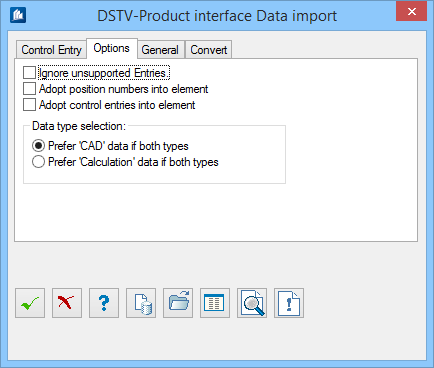DSTV-Product Interface Data Import
OpenBridge Modeler is able to evaluate the CAD-system data for standard shapes and plates, i.e. the position of the parts in the space without detailing processes and connection elements. Plates, the contours which are transferred as polygons if displayed correctly. If the shape was, however, created by cuts or similar things, this information would be lost and only the mostly rectangular basic solid would be displayed.
Accessed from:In addition, the static system for standard shapes can be read, i.e. the position of the parts in the space including eccentricities.
After file selection, it is verified whether this is a valid file of this interface. Then the header area is read and displayed in the appearing interface dialog. The import can still be interrupted here, if you recognize that the wrong file was selected.
Click on the OK button of the dialog to continue the import. The data record is analyzed and the function recognizes itself whether it is a matter of CAD or static data or whether both data types are together in a common file.
Before the actual model generation will take place, you once again have the possibility to make individual import settings. You start model generation by once again clicking the OK button. You could e.g. select which data type has to be preferred at a common file or whether a working area has to be created, etc.
Options tab
This page shows the entries of the exchange file header and doesn’t accept any further settings. You can only interrupt the import process if it isn’t the required file.
Dialog Controls
| Icon | Description |
|---|---|
 OK OK
|
Closes the dialog and save your changes. |
 Cancel Cancel
|
Closes the dialog without saving changes. |
 Help Help
|
Opens online help. |
 Template Template
|
Saves and retrieve (Using Templates) settings to be used on other projects. |
 Load Mapping Table Load Mapping Table
|
Loads by selecting an existing exchange list for import or export. |
 Edit Mapping Table Edit Mapping Table
|
Opens Names at Data Exchange dialog, used to process an existing exchange list for import or export or select another list. |
 File View File View
|
Displays the read or created interface file in an ASCII-text file. |
 Error Report Error Report
|
Opens to view an error report, if it is created by the selected interface command. In this error report, you are e.g. informed whether errors have occurred in a read file or whether certain data cannot be evaluated by OpenBridge Modeler. |