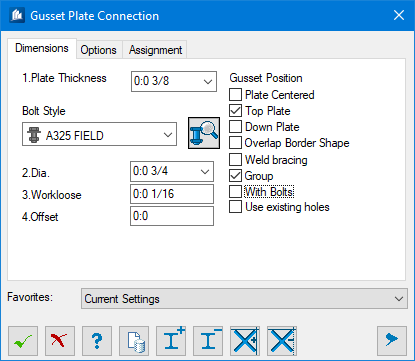OK OK
|
Closes the dialog and save your changes.
|
 Cancel Cancel
|
Closes the dialog without saving changes.
|
 Help Help
|
Opens online help.
|
 Template Template
|
Saves and retrieve (Using Templates) settings to be used on other
projects.
|
 Add connection shapes Add connection shapes
|
Adds further shapes to the gusset plate connection.
Now, the form of the gusset plate is calculated anew and the new shapes are
also connected with the plate.
|
 Remove connection shapes Remove connection shapes
|
Removes a shape from a gusset plate connection.
|
 Add border shapes Add border shapes
|
Adds further shapes as limiting edges for gusset
plate calculation. You can e.g. extend a gusset plate up to a support.
|
 Remove border shapes Remove border shapes
|
Removes an additional limiting edge.
|
  Show /Hide
Preview Show /Hide
Preview
|
Opens or closes, respectively, a flyout panel to
display an illustration based on the tool.
|
| Favorites
|
- Current
Settings - Select when you haven't created any template and you
want to use the current settings of the dialog instead.
- Bentley/Default
- Select when you want to use the application default settings template and you
don't want to use the current settings of the dialog instead.
|
 OK
OK
 Cancel
Cancel
 Help
Help
 Template
Template
 Add connection shapes
Add connection shapes
 Remove connection shapes
Remove connection shapes
 Add border shapes
Add border shapes
 Remove border shapes
Remove border shapes

 Show /Hide
Preview
Show /Hide
Preview

 Used to create a gusset plate for
a connection.
Used to create a gusset plate for
a connection.