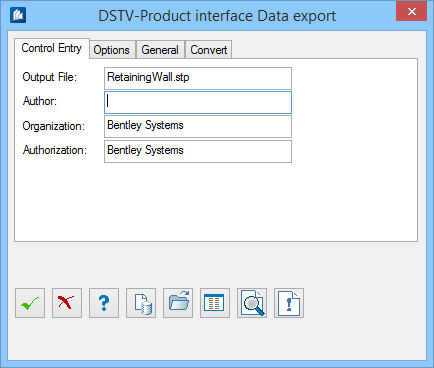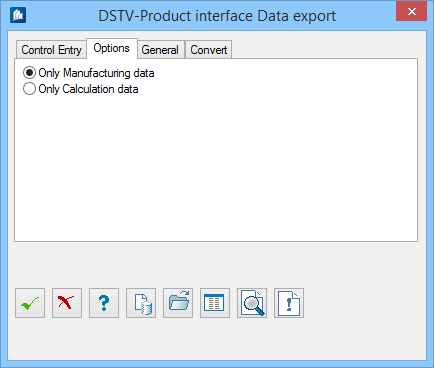DSTV-Product Interface Data Export
OpenBridge Modeler is able to export the CAD-system data for standard shapes and plates, however without detailing processes and connection elements. A plate made out of a number of polygons is exported correctly. If different detailing processes created it, only the basic polygon will be output.
In addition, the static system for standard shapes can be written. Depending on the settings on the General Settings page, it is tried to determine intermediate gussets for connections and eccentricities.
After file selection, you can enter the header area specifications in the appearing interface dialog.
Click on the OK button of the dialog to continue the export. The model is analysed and the export data record is prepared according to your settings on the ‘Options’ page. The data then are written in the selected file by once again clicking the OK button.
| Setting | Description |
|---|---|
| Only Manufacturing data | When Checked, the model data are exported as CAD system data (component parts) or as static system (bars). |
| Only Calculation data | A file of CAD and static data is written. The CAD data are preferred and the static data describe the static system of these CAD data. |
Dialog Controls
| Icon | Description |
|---|---|
 OK OK
|
Closes the dialog and save your changes. |
 Cancel Cancel
|
Closes the dialog without saving changes. |
 Help Help
|
Opens online help. |
 Template Template
|
Saves and retrieve (Using Templates) settings to be used on other projects. |
 Load Mapping Table Load Mapping Table
|
Loads by selecting an existing exchange list for import or export. |
 Edit Mapping Table Edit Mapping Table
|
Opens Names at Data Exchange dialog, used to process an existing exchange list for import or export or select another list. |
 File View File View
|
Displays the read or created interface file in an ASCII-text file. |
 Error Report Error Report
|
Opens to view an error report, if it is created by the selected interface command. In this error report, you are e.g. informed whether errors have occurred in a read file or whether certain data cannot be evaluated by OpenBridge Modeler. |