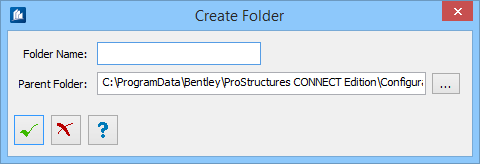Creating Folders
Additional
directories for new user parts may be created directly from User Part Center,
where you have permission to create folders.
- In the User Part Center Settings, select the Directories structure as the display structure.
- Check the directory beneath which the new directory is be created in the Folders tree in the Navigation dialog.
-
On the given directory, select
context menu.
A Create Folder dialog opens prompting you to enter a name for the new folder.
- Folder Name – Enter the folder name for user parts.
- Parent Folder – Displays the default path of parent folder. You may browse [...] to set required path.
-
Click
 and close the dialog.
The new folder is created.
and close the dialog.
The new folder is created.