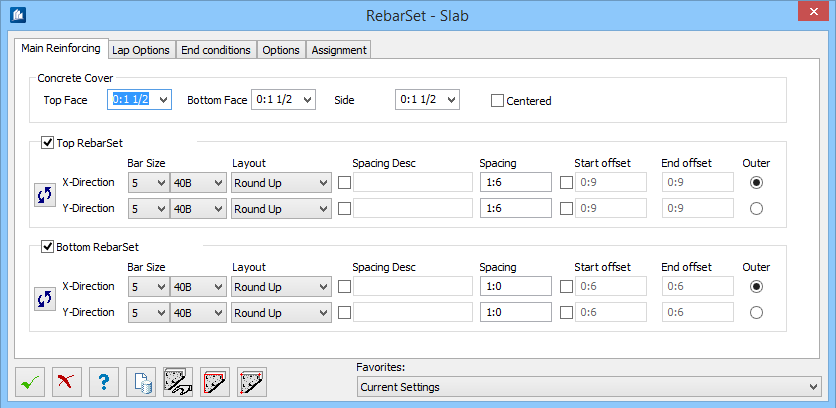OK OK
|
Closes the dialog and save your changes.
|
 Cancel Cancel
|
Closes the dialog without saving changes.
|
 Help Help
|
Opens online help.
|
 Template Template
|
Saves and retrieve (Using Templates) settings to be used on other
projects.
|
 Select Concrete Select Concrete
|
Click and the select the concrete slab in the model
to add a rebar set.
|
 Select Concrete /Define Poly Select Concrete /Define Poly
|
Add rebar to a defined
smartline area on a selected slab.
|
 Select Concrete /Define Points Select Concrete /Define Points
|
Place the bars by selecting multiple points on your
model.
|
| Tool icons in Edit/Clone
|

In Edit
mode
|
 Clone Reinforcement Clone Reinforcement
|
Applies the current reinforcement configuration to
slabs that you select. The bars automatically adjust to fit any size slab.
|
 Save Current RebarSet and Clones Save Current RebarSet and Clones
|
Saves the current rebarset and any clones as a
template for later use.
|
 Reset Rebar Direction Reset Rebar Direction
|
Reset the direction of rebar, for example, from
horizontal to diagonal.
|
| Favorites
|
- Current
Settings - Select when you haven't created any template and you
want to use the current settings of the dialog instead.
- Bentley/Default
- Select when you want to use the application default settings template and you
don't want to use the current settings of the dialog instead.
|
 OK
OK
 Cancel
Cancel
 Help
Help
 Template
Template
 Select Concrete
Select Concrete
 Select Concrete /Define Poly
Select Concrete /Define Poly
 Select Concrete /Define Points
Select Concrete /Define Points
 Clone Reinforcement
Clone Reinforcement
 Save Current RebarSet and Clones
Save Current RebarSet and Clones
 Reset Rebar Direction
Reset Rebar Direction

 Used to enter values that define
your slab reinforcement.
Used to enter values that define
your slab reinforcement.