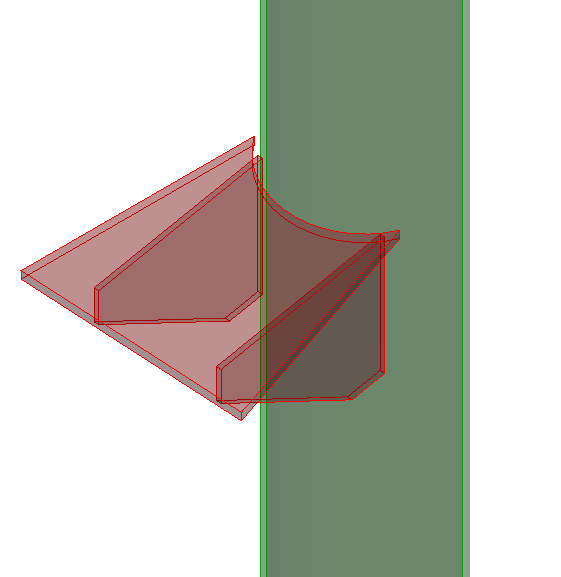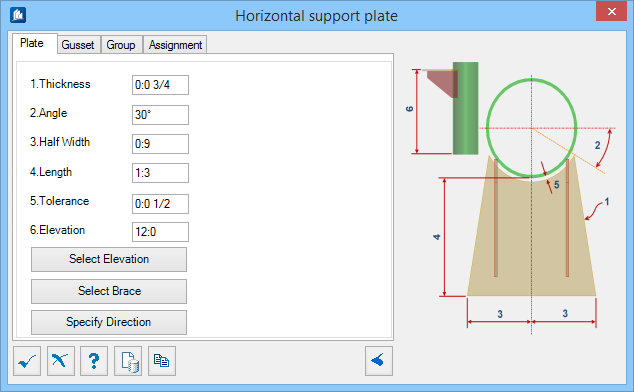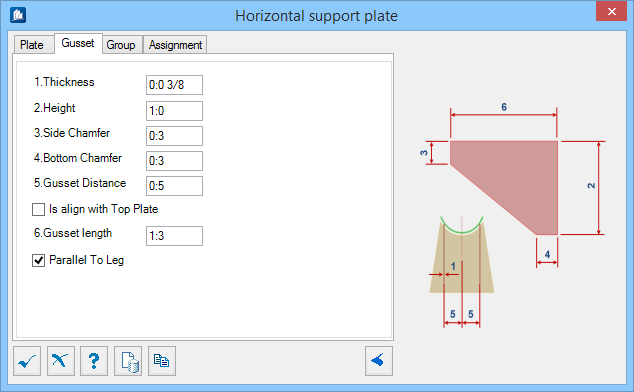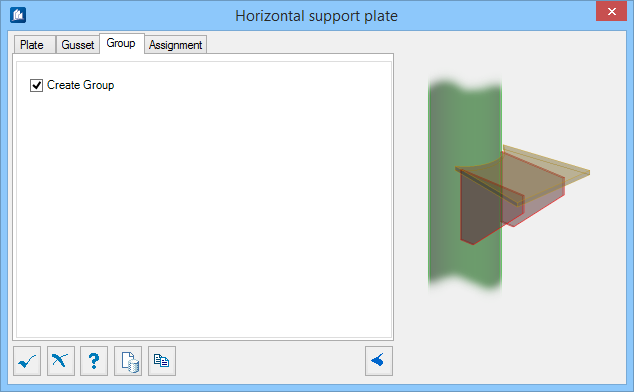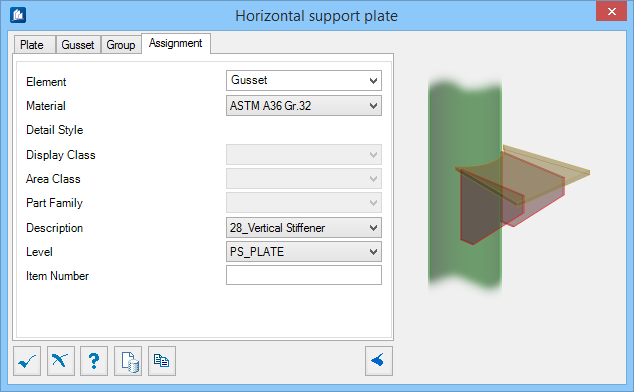Horizontal Support Plate
 Used to parametrically create
horizontal support plates, which can be placed on any vertical, sloping, or
skewed pipe, square, rectangular, or circular shape.
Used to parametrically create
horizontal support plates, which can be placed on any vertical, sloping, or
skewed pipe, square, rectangular, or circular shape.
Though horizontal support plates are commonly used in electrical substations, this tool can also be used for many other purposes.
Accessed from:Plate tab
Used to specify the geometric values of the support plate.
| Setting | Description |
|---|---|
| Thickness | Sets the thickness of the plate. Denoted with 1 in the diagram. |
| Angle | Determines the geometry of the plate where it is attached to the supporting member. Denoted with 2 in the diagram. |
| Half Width | Sets the width of the plate relative to the centerline of the supporting member. Denoted with 3 in the diagram. |
| Length | Sets the overall length of the plate. Denoted with 4 in the diagram. |
| Tolerance | Used to set a gap where the plate contacts the supporting member. Denoted with 5 in the diagram. |
| Elevation | Sets the height of the plate relative to the supporting member. Denoted with 6 in the diagram. |
| Select Elevation | Click to move the Horizontal Support Plate along the length of the supporting member. |
| Select Brace | Click to select a brace to support with the Horizontal Support Plate. |
| Specify Direction | Click to rotate the Horizontal Support Plate about the axis of the supporting member. |
Gusset tab
Used to specify the geometry of the supporting pair of gusset plates.
| Setting | Description |
|---|---|
| Thickness | Sets the thickness of the plate. Denoted with 1 in the diagram. |
| Height | Sets the overall height of the plate. Denoted with 2 in the diagram. |
| Side Chamfer | Sets the length of the side chamfer. Denoted with 3 in the diagram. |
| Bottom Chamfer | Sets the bottom of the side chamfer. Denoted with 4 in the diagram. |
| Gusset Distance | Sets the position of the gussets relative to the axis of the supporting member. Denoted with 5 in the diagram. |
| Is align with Top Plate | When on, the gusset length is extended to be flush with the top plate. Disables the Gusset Length setting. When off, Gusset Length sets the length of the gusset. |
| Gusset Length | Sets the overall length of the gusset. Disabled when the Is align with Top Plate option is on. Denoted with 6 in the diagram. |
| Parallel to Leg | When on, the gusset plates are oriented parallel to the connecting member. |
Group tab
Used to create a new OpenBridge Modeler group with the Substation Gallery objects.
| Setting | Description |
|---|---|
| Create Group | Select this option to select additional shapes. Separate Substation Gallery objects are created. |
Assignment tab
Used to assign elements in the connection to a material, display class, area class, part family, level, etc.
Dialog Controls
| Setting | Description |
|---|---|
 OK OK
|
Closes the dialog and save your changes. |
 Cancel Cancel
|
Closes the dialog without saving changes. |
 Help Help
|
Opens online help. |
 Template Template
|
Saves and retrieve (Using Templates) settings to be used on other projects. |
 Clone Clone
|
Shifts focus to the geometry, allowing cloning the current structural object (stair, frame, truss, etc.) properties to match one or more objects selected in the view. |
  Show /Hide
Preview Show /Hide
Preview
|
Opens or closes, respectively, a flyout panel to display an illustration based on the tool. |