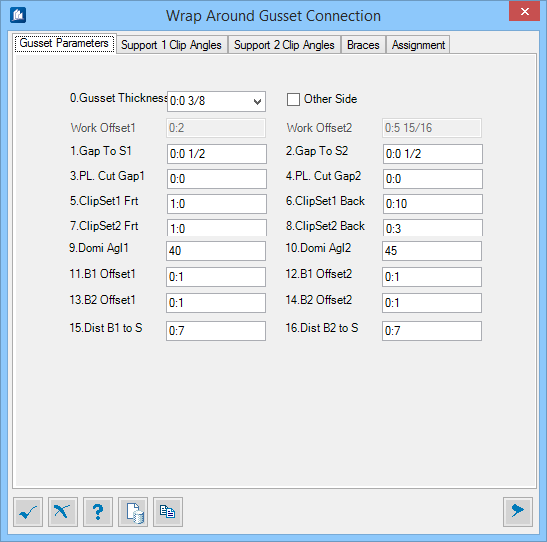| Gusset Thickness
|
Sets the gusset plate thickness selected from the
drop-down list.
|
| Other Side
|
When checked, enables other (back) side settings.
Note: The front side
is denoted "S1" and the back side "S2", corresponding settings on the dialog
are listed in the left column and right column respectively.
|
| Work Offset 1 / Offset 2
|
Indicates the working offsets at side 1 and side 2.
|
| Gap to S1 / S2
|
The gap between the plate edge and support 1 and at
support 2, respectively.
|
| PL. Cut Gap 1 / Gap2
|
The gap between the plate and the cut shape at
support 1 and support 2, respectively.
|
| Clip Set1 Front / Back
|
The distance between from clip and plate edge at
front and back side of support 1.
|
| Clip Set2 Front / Back
|
The distance between from clip and plate edge at
front and back side of support 2.
|
| Domi Angle 1 / Angle 2
|
The angle between the brace 1 and support 1; and
between brace 2 and support 2.
|
| B1 Offset 1 / Offset 2
|
The side offsets at brace 1.
|
| B2 Offset 1 / Offset 2
|
The side offsets at brace 2.
|
| Distance B1 to S / B2 to S
|
The distance between nearest the brace edge and the
support at support1 and at support 2, respectively.
|