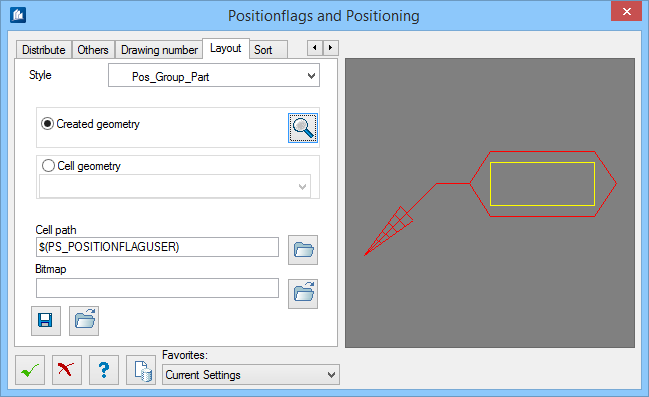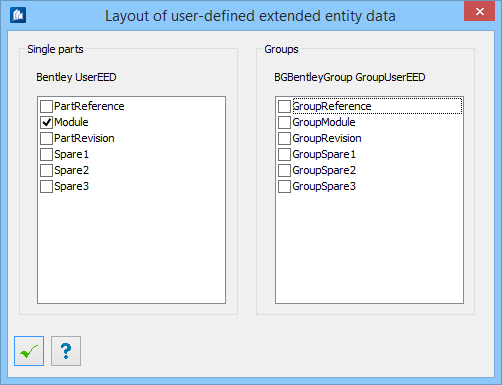To Incorporate Parts and Groups EED Data to a PositionFlag Definition
Once EED (extended
entity data) functionality is setup on the system, you can incorporate parts
and groups EED data to a PositionFlag definition:
-
Select
 (Positionflags and
Positioning).
(Positionflags and
Positioning).
The Positionflags and Positioning dialog opens.
-
Open the
Layout tab, and select the magnifying glass
icon
 (Edit Position flag
definitions).
The
Position Flag Definition dialog opens.
(Edit Position flag
definitions).
The
Position Flag Definition dialog opens.
-
In the
Position Flag Definition dialog, select
 (User Defined
Data).
(User Defined
Data).
The Layout of user-defined extended entity data dialog opens. This is where UserEED for single parts and GroupUserEED for group parts layout arguments are managed.
- Select any number of EED data from the available list for both parts and groups.