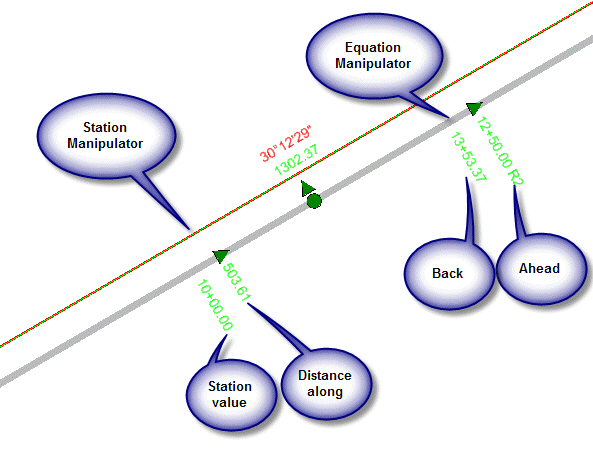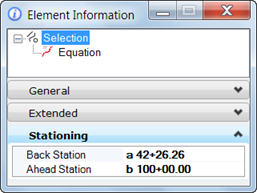Add Station Equation
 Used to define a station equation at a designated location on an element.
Used to define a station equation at a designated location on an element.
You can access this tool from the following:
A The Add Station Equation tool defines a station equation at a designated location on an element. If stationing has not been previously defined, then a zero starting station is also assigned. This tool can be used on a civil element or a plain MicroStation graphic. Multiple station equations can be added to an element, but should be added in order from the beginning to end of element. To remove station equations, use the Project Explorer.
Preferences
Many of the preferences for stationing such as decimal places, location of plus sign, etc. are controlled within the Design File Settings. (link to Design File Settings).
Element Handlers
Use Power Selector to select the element to see edit manipulators.
Click the text to change the value of the station.
Click the arrows to move the location of this station value.
Click the arrow to move the location and value of the back station.
Click the back station text to change the location and value of the back station.
Click the ahead station text to change the value of the ahead station.
Project Explorer and Properties
Any element to which station equations are assigned reports those in its properties. Station values can be edited in the properties as alternative to using the manipulators.
To Add a Station Equation
- Review preference to ensure desired settings (plus sign, equation type).
-
Select the Add Station Equation tool and follow the heads-up prompts.
Heads-up Prompt
User Action
Locate Element
Graphically select the element to add the station equation.
Locate Back Station
Graphically define (based on the dashed line perpendicular to the element) the point for station equation. The back station can also be keyed in (then enter to lock and continue to the next prompt). When using the non-graphical option, data point to accept and move to the next prompt. Ahead Station
Enter the station to assign to ahead station of the equation, the data point to accept and complete the station equation. When using the By Name (InRoads) equation type (as defined in the Design File settings) the format for entry is A 10+00, where A is a user-defined, unique identifier for each equation. When using the By Index (GEOPAK), regions are assigned automatically, so the user only enters the station value. The plus sign is not required in either type.