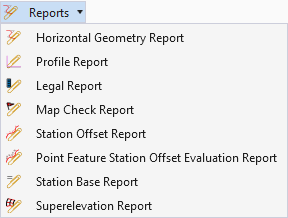Profile Report
 Used to create an XML report data file that includes information about the selected vertical alignments.
Used to create an XML report data file that includes information about the selected vertical alignments.
You can access this tool from the following:
This tool creates an XML report data file that includes information about the selected vertical alignments. To run this tool the user is prompted to select one or more vertical elements from a long section view.