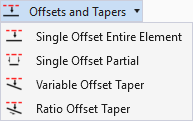Used to replicate an element at a specified distance from the original.
Used to replicate an element at a specified distance from the original.
You can access this tool from the following:
- Ribbon: Geometry > Horizontal > Offsets and Tapers split button
Use the Single Offset Entire Element tool to replicate an element at a specified distance from the original.
-
Open the Horizontal Geometry section then click the Single Offset Entire Element icon.
-
When you move the cursor into the View, the command prompt requests that you "Locate Element", so data point, example, left-click on the element that you wish duplicate.
-
Use one of the following methods to set the offset:
-
As you move the cursor, a value is displayed. Data point at the desired value.
-
Enter a value and strike the Enter key then data point.
 Used to replicate an element at a specified distance from the original.
Used to replicate an element at a specified distance from the original.