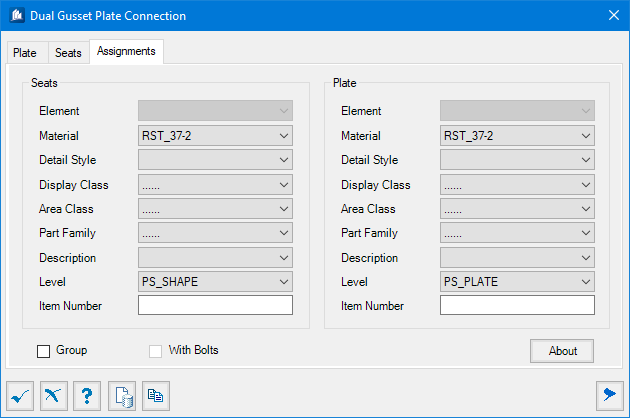Dual Gusset Connection - Assignments tab
As it is the case with each dialog creating component parts, here too it is possible to carry out all assignments directly for each single shape. Select the component part and then select the settings.
Assignments are used throughout OpenBridge Modeler tools to apply special identifiers to drawing objects. Working With Assignments for detailed information.
Dual Gusset Connection specific controls:| Setting | Description |
|---|---|
| Group | When checked, the entire connection, including the connecting shape, is assigned to a construction group. If the shape is already part of another component group, the connection will be assigned to the same group. |
| With Bolts | When checked, the bolts are also added to that group. |
| About | Opens a flash dialog displaying the information of the current Connection Version and the last Revised date and time stamp. . |