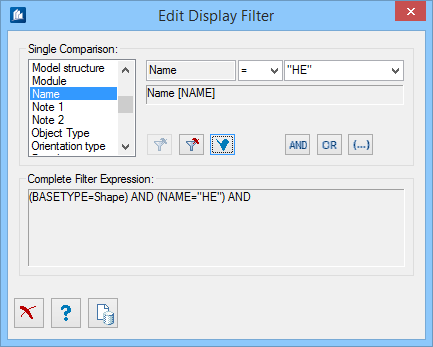Define Filter
You can define the filters and store them as template on the insertion sheet in the display options of the DetailCenter.
A possible filter selection may look as follows to filter out all straight shapes type HE.
Then the filter can be saved under a certain name (e.g. HE Shapes) using the template management. This name will be found later in the above-displayed filter selection.