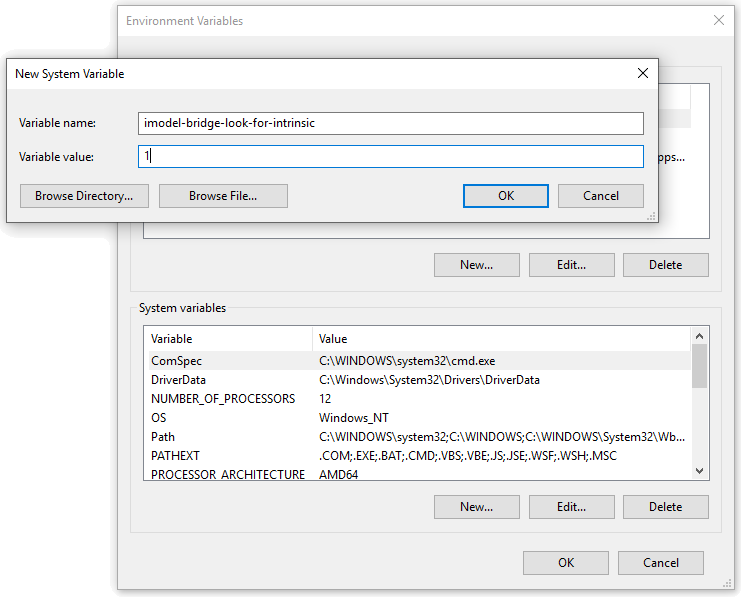Export OpenBridge Modeler Properties to iModel Hub
OpenBridge Modeler properties can be exported to iModel Hub
or iTwin Design Review by adding one Environment System variable into the
system.
-
Open the System Properties dialog to the Advanced tab, and click
Environment Variables at the bottom of the
dialog.
The Environment Variables dialog opens.
-
Click
New.
The New System Variable dialog opens.
- Enter imodel-bridge-look-for-intrinsic for the Variable name, and 1 for the Variable value.
- Click OK to create the new variable and close the New System Variable dialog.
- Click OK again to close the Environment Variables dialog.