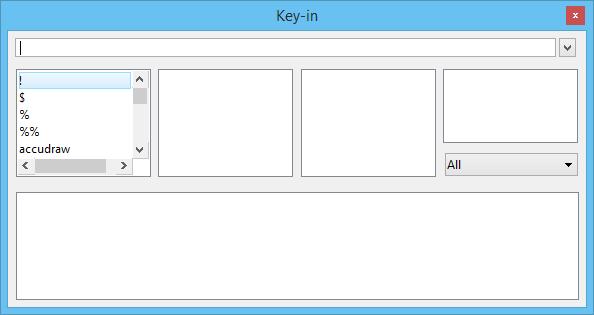Key-in Window
Used to browse, construct, and enter key-ins. If the key-ins of a single application (OpenBridge Modeler or selected MDL) are browsable, the title bar identifies the application.
Note: For additional details on
using the
Key-in Window dialog, refer to the
MicroStation platform help.