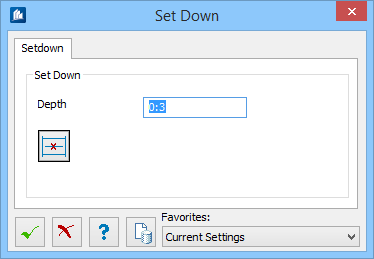Add Setdown to Beam
 Used to add a set down to
concrete beam(s) by specifying a depth value.
Used to add a set down to
concrete beam(s) by specifying a depth value.
Adding a setdown depth enables you to extend the reinforcing bars beyond the edge of the concrete element. This is primarily used when reinforcing extends into a different level.
| Setting | Description |
|---|---|
| Depth | Sets the value to set down. |
 Select Concrete Beams Select Concrete Beams
|
Allows selecting shape of a Concrete Beam or with <Ctrl> pressed, multiple beams to apply set down. |
 OK OK
|
Closes the dialog and save your changes. |
 Cancel Cancel
|
Closes the dialog without saving changes. |
 Help Help
|
Opens online help. |
 Template Template
|
Saves and retrieve (Using Templates) settings to be used on other projects. |
| Favorites |