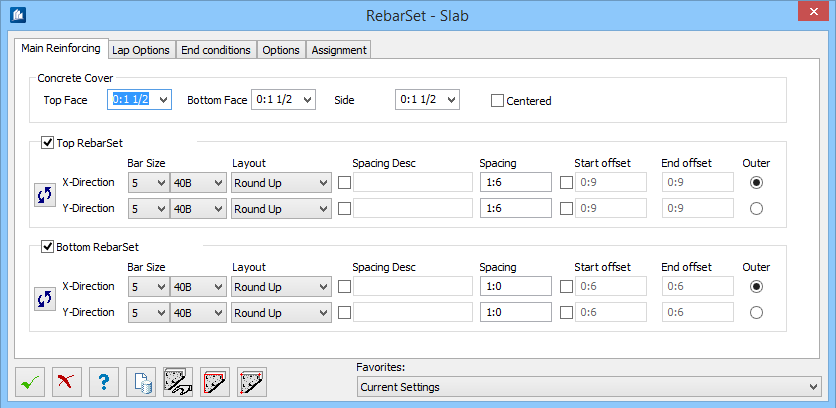Adding Rebar to Slabs
To add rebar to slabs:
-
Select
 (Slab
Reinforcing).
The
(Slab) RebarSet
dialog opens.
(Slab
Reinforcing).
The
(Slab) RebarSet
dialog opens.
- Use the RebarSet dialog to set up rebar, end condition, option, and assignment information.
- Place the reinforcement bars using one of the following placement options:
- If required, right click to accept your selection. Rebar displays in your slab.
-
Click
 OK to apply
your settings and close the dialog.
OK to apply
your settings and close the dialog.