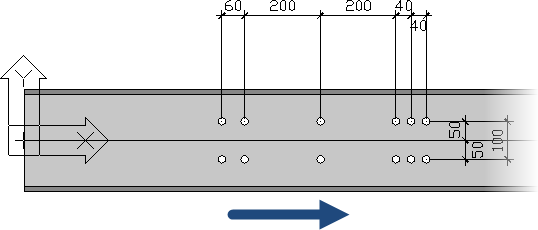The drill hole field is always entered in the shape
direction (from starting point to end point of insertion). The developing
drill hole field is directly displayed among other things in the shape field of
the Insertion Position tab of the dialog for control purposes.
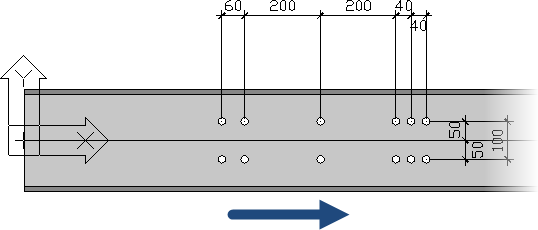
Blue arrow indicates shape direction
This hole group is entered in the drill hole description as
follows:
- Entered in
Shape/X Dir field:
2*60,200,1*,200,3*40
- Entered in
Cross/Y Dir field:
2*100
More examples
| Example
|
Description
|

|
If you only want to insert a
hole group with single holes in longitudinal direction, simply leave the
Cross/Y Dir value empty.
|

|
If you want to insert a hole
group in the crosswise direction only, you have to enter
1* in longitudinal direction in any case
(for one hole).
|

|
One single drill hole field
cannot cover mixed groups consisting of one and two holes in crosswise
direction!
|
Tip: You can enter the predefined marking gauges
of the shape by typing the letter
W instead of a pitch
(
2*W). If no specific marking gauge has been defined for
the current shape, the program will prompt you to enter one. DOC TBD