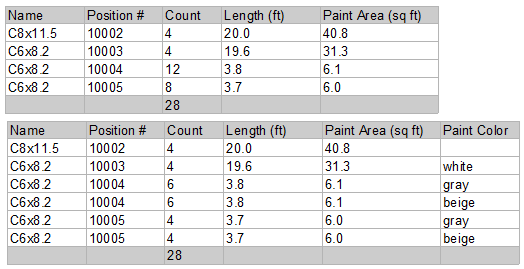Item Types in ProSteel Reports
The image below illustrates how an Item Type and an Item value are mapped to a ProSteel report.
Note: The
examples in this document show one item attached to a
ProSteel object to simplify the images and the
explanations. More than one item can be attached to
ProSteel object if the Items are different Item
Types. The respective ProSteel partlist database and corresponding reporting
tool of that discipline support it.
The Item Type names are mapped to a List & Label field name (purple and orange) which can be referenced in a List & Label report template (green). When the report is generated, the field name is used to get the Item value (red) for the part.
A ProSteel report contains a row for each different part (verses a row for each part). When a report includes Item values, the values are used in determining different parts.