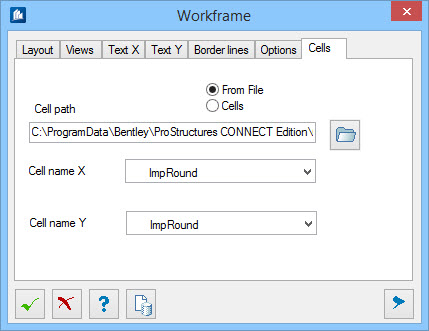Workframe - Cells tab
User defined cell definitions can be included for bordering the axis names instead of regular shapes. They need to be equipped with tags, which later replaced by the actual axes names.
Note: For more detailed
information about creation of user-defined cells, please refer to
the separate technical information of your
OpenBridge Modeler specialist.
| Setting | Description |
|---|---|
| From File | When on, displays all cells in specified folder. Only cells are used that are already been defined in the drawing. |
| Cells | Display all cells in drawing, including cells of external drawings are used. They are loaded unless existing. |
| Cell path | Selects the file path of user specific symbol cell from which the cells can be loaded. |
| Cell Name X | Picks the name of the cell for the length axis. |
| Cell Name Y | Picks the name of the cell for the width axis. |