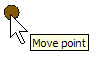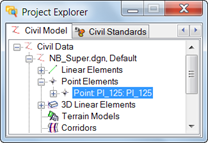Place Point
 Used to construct a civil point element.
Used to construct a civil point element.
You can access this tool from the following:
Place Point constructs a civil point element. The point tool places a cell or text based on a feature definition or a MicroStation point (zero length line) if no feature definition is used. The point can be placed in 2-D (X,Y) or 3-D (X,Y, elevation) in both 2D and 3D model views.
Manipulators
Use Power Selector to select the point created to see edit manipulators. For point elements, there is a single move point drag handle.
If Civil AccuDraw was used to place the point, the input would also be shown as manipulators.
Project Explorer and Properties
The point rule data is also accessible in the properties of the element.