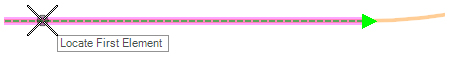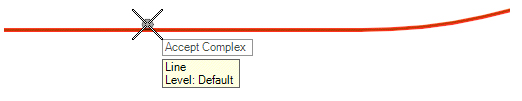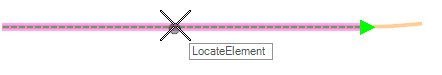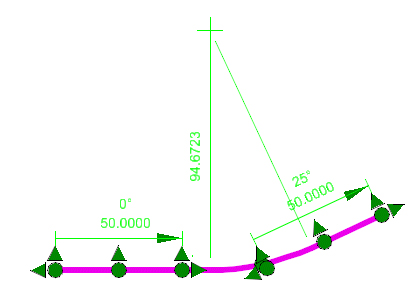Complex by Elements
 Used to construct a complex element of previously placed elements.
Used to construct a complex element of previously placed elements.
You can access this tool from the following:
Complex By Elements constructs a complex element of previously placed elements by joining them in sequence.
Workflow
-
Click Complex By Elements. The Complex Element dialog displays.
There are two methods of operation: Manual and Automatic.
-
Using the Automatic method, hover over the beginning element until the directional arrow points to the desired direction. Left mouse-click to accept the chosen element.
-
At this point, the complex path will be highlighted. Left-click again to accept the complex creation or right-click to cancel.
-
Alternatively, using the Manual method, select each element individually using the left-click.
Once all items are selected, data point, example, left-click in the drawing area off of the elements to accept the complex element creation.
Manipulators
When the elements are migrated to a complex element, the individual element manipulators remain intact.
Properties
The rule data is also accessible in the properties of the individual elements making up the complex element. Select the individual element to edit the properties. Most data in the property pane can be edited to change any of the element's definitions.