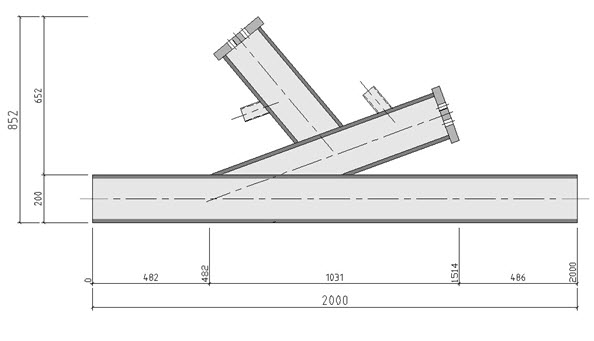Components of Structural Dimensioning
Assemblies are the most complex structure within OpenBridge Modeler. Dimensioning accordingly is rather extensive if you make use of all possibilities offered by individual dimensioning.
All directly subordinate structures within the assembly are treated like one single component part, i.e. a complete group is dimensioned on its maximum dimensions. If you want to dimension the inner structure of such a group, use individual dimensioning instead.
Since group dimensioning including possible subgroups requires a great number of parameters, no separate independent parameter record will be available any more in the part area assemblies. In this case, the program falls back on the settings for groups.
The following picture shows the reduction to subordinate structures. You see the complete assembly (1), the group (2) contained in the assembly and the subgroup (3) which again is contained in the group.
If you now look on the different modes of dimensioning, you will recognize very well that the different areas are independent of each other. Since you can globally deactivate complete areas, even complex structures can be clearly set without losing track.