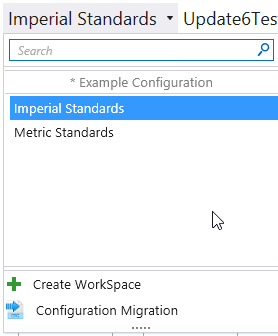To Create a New WorkSpace
OpenBridge Modeler ships with two workspaces: "Imperial Standards" and "Metric Standards." These two workspaces have all the necessary template files, library files, dgnlib files etc. for supporting all functions from modeling to drawing generation in OpenBridge Modeler.
To create your own custom workspace, use the following procedure.
- In the Work page, select Create WorkSpace from the drop-down menu.
- In the Name text box, enter the name of the new WorkSpace.
- (Optional) In the Description text box, enter the WorkSpace description.
- (Optional) Set the desired folder locations.
-
Click
OK.
The WorkSpace directory is created and the workspace is automatically chosen in the Work page.