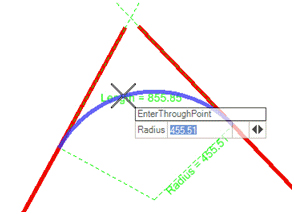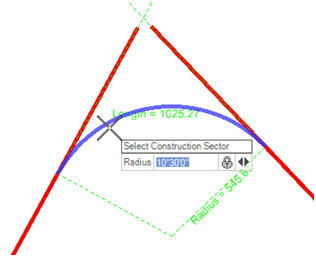Civil Geometry Degree of Curve
As described in the Preferences topic, when Bentley Civil is loaded, there is a Civil Formatting panel of settings. One of these settings is the degree of curve toggle.
Radius Toggle is the keystroke used to define degree of curve instead of radius in. Radius Toggle can be used in any command where an arc is defined. By default, the commands prompt for radius as shown below.
The radius can be changed to a degree of curve by using the toggle as shown below. Key-in d followed by the degree of curve value.
The degree of curve is seen at the prompt.
Degree of curve is persisted in the rule as shown in the manipulators.
Degree of curve is persisted only if locked.
Key-in d again if you need to switch back to radius in the same command instance.
The next time you start the arc command, it will default back to radius mode.
If you use the pass-thru point to dynamically manipulate the arc, it will switch back to radius persistence.