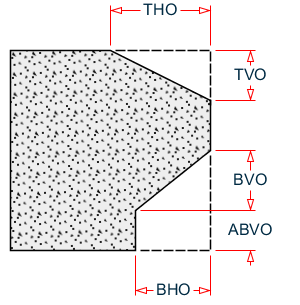Used to edit wingwall data for a wingwall template.
| Setting | Description |
|---|
| Wingwall Name
|
Type a name to identify the wingwall template name.
|
Wingwall
tab
| Setting | Description |
|---|
| Dimensions group
|
Type the overall dimensions (Height and Length), the thickness at
the top and bottom, and optional slope values at the free end of the wing wall.
|
| Misc group
|
Specify the footing options.
| Setting | Description |
|---|
| Has Footing
|
Select if this wing wall has a footing or not.
|
| Footing Offset
|
Type a lateral offset value from the center of the footing
to the center of the wingwall.
|
|
Footing tab
Type the dimensions for the rectangular footing vertically
and on the pier line station.
Piles tab
| Setting | Description |
|---|
| Pile Shape
|
Select the shape of piles used:
- Rectangular
- Circular
- H Pile
- None
The corresponding dimensions are displaced.
|
| Pile Layout
|
Click to open the Pile Layout dialog, which is used
to specify pile layout parameters and automatically generate the pile layout.
|
| Dimensions group
|
| Setting | Description |
|---|
| Pile Length
|
The total length of the piles.
|
| Rotation
|
The angle of rotation of the piles.
|
|