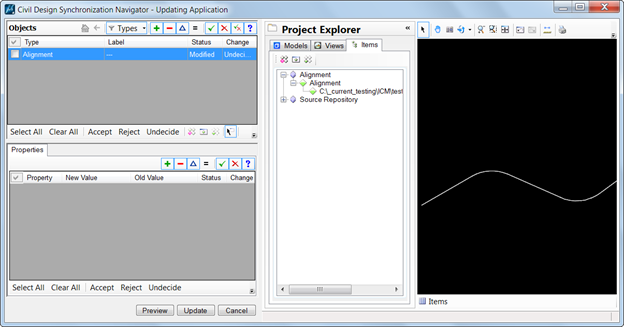Civil Design Synchronization Navigator
Overview
The Civil Design Synchronization Navigator detects the changes between the civil data and the subset of the ICM repository that can be compared to the civil data, but the user has complete control over which changes are made.
The Civil Design Synchronization Navigator has three components (left to right):
- Differencing Window - the primary change control is done, which contains a detailed list of added, modified, deleted and unchanged elements along with their properties.
- Project Explorer - an explorer window that lists features within the Model view, the active view under the View tab, and relationships in the Items tab.
- Graphics (Preview) Window - graphics window that shows the user the effects of the differencing