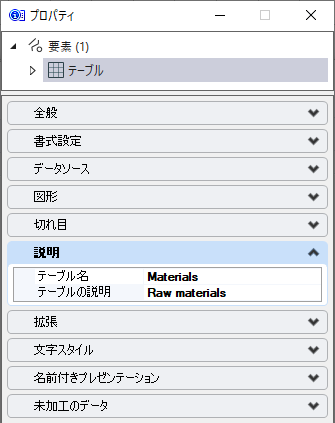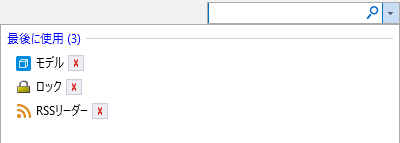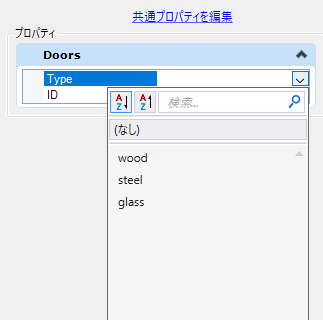New and Changed in MicroStation PowerDraft CONNECT Edition Update 16
This topic summarizes the new features and enhancements in MicroStation PowerDraft CONNECT Edition Update 16.
Ability to define a Grid Shift file for a user defined Datum
You can now specify a Grid Shift file for a custom datum. You can select the method as Grid Shift Files and specify a desired grid shift file name in the Edit Datum Properties dialog.
Ability to modify the design model with new option in the Synchronize View
You can now modify and use the View Attribute settings of View 1 and copy it to all the design models by setting the Synchronize View to Settings from Design Model in the Set Reference Presentation tool.
Ability to search for a Picklist value in the Attach Item dialog
Ability to control the size of Text Subscript and Superscript using Key-ins
You can use the following key-ins to adjust the size of subscript and superscript text in custom Text Styles:
TEXTDISPLAYSCALE SUPERSCALE [ scale value ]
TEXTDISPLAYSCALE SUBSCALE [ scale value ]
Ability to execute MicroStation PowerDraft Startup Scripts
Ability to select an element and view its properties in Text Favorite Manager with Select Element
You can now select an element and view its properties with the Select Element button newly added in the Text Favorite Manager.
One Configuration
As a user or an organization working on a project using multiple Bentley products, you can now manage your project standards with One Configuration. There will now be a single configuration folder shared by the different products. Individual products will however have the ability to extend the configuration and resource files (for example .cfg, .cells, .dgnlibs, etc.). One Configuration will NOT disrupt your current CONNECT Configurations. One Configuration will simply align the configuration of different Bentley products to avoid conflicts. One Configuration works with WorkSpaces utilizing Configuration Sets that use various combinations of standards to meet your organization's needs. These Configuration Sets can be easily adopted by other organizations that you work with.
RealDWG 2022 Support
MicroStation PowerDraft CONNECT Edition is now updated to support RealDWG 2022, the latest RealDWG engine for best compatibility.
テクノロジプレビュー機能について
Deprecated Features
CONNECT Advisor - The CONNECT Advisor's features will be combined with CONNECTION Client.
iTwin Synchronizer
iTwin Design Review