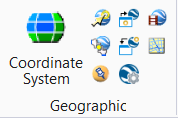Synchronize Google Earth View
 Used to have
Google Earth navigate to the current
MicroStation PowerDraft view. If Google Earth is
not open when the tool is used, it will be opened automatically.
Used to have
Google Earth navigate to the current
MicroStation PowerDraft view. If Google Earth is
not open when the tool is used, it will be opened automatically.
You can access this tool from the following:
As Google Earth supports only a limited camera model with a fixed lens length and restricts the camera to pointing downward only, the Google Earth views will not always match the MicroStation PowerDraft view exactly, but should provide a relatively good approximation for most views.