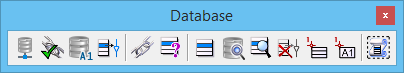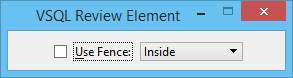VSQL Review Database Attributes of Element
Used to view a database record linked to an element that you select on the screen. Clicking the Review Attributes tool opens the VSQL Review Attributes settings window, with its controls disabled (unless a fence was placed prior to clicking the Review Attributes tool).
The database record displays in a form dialog. The form items displayed on the form dialog are those chosen from the Standard Form Items dialog ().
Note: The Review Attributes tool works like the Review button on a form dialog, except the former command works regardless of which linked element you select on the screen. The Review button on a form dialog works only if you select an element of the same type as the type of form dialog you have open.