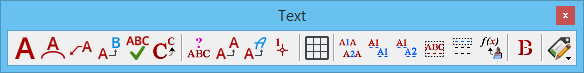Place Text Node
 Used to place empty text nodes in a
design to be filled with text later using the
Place Text
tool or to be linked with a database row using the
Attach Displayable
Attributes
tool.
The text node is placed with the active text node attributes. When
text is attached to the text node, the text editor initializes with the
settings of the text node and it assumes the attributes of the text node,
unless text attributes are explicitly changed before placing text into the text
node.
Used to place empty text nodes in a
design to be filled with text later using the
Place Text
tool or to be linked with a database row using the
Attach Displayable
Attributes
tool.
The text node is placed with the active text node attributes. When
text is attached to the text node, the text editor initializes with the
settings of the text node and it assumes the attributes of the text node,
unless text attributes are explicitly changed before placing text into the text
node.
You can access this tool from the following:
The active text node attributes are set in the Text Styles dialog, and include Font, Height, Width, and Justification and Line Spacing.
| Setting | Description |
|---|---|
| View Independent | If on, text appears at the same orientation regardless of the view rotation. |
| Active Angle | Sets the angle, in degrees, at which text is placed, when the Place Text tool's Method is By Origin or View Independent. |