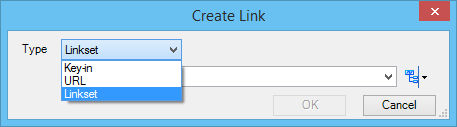Used to add links to websites, e-mail addresses, key-ins, and link sets to your link set.
To open Create Link dialog, go to
Explorer dialog Links tab
> Create Link drop-down > select Key-in Link, URL Link, or Linkset Link in the dialog.
Key-in:
PROJECT
CREATE
LINK
| Setting | Description |
|---|
| Type |
Used to select the type of link to create: URL, Link Set, or Key-in. |
| Text box |
Type the website's address, the e-mail address, or the key-in syntax in this text box. You can also select the type of URL link from the drop-down list.
- http:// — A website on a regular server.
- https:// — A website on a secure server.
- mailto: — An e-mail address.
|
| Select Linkset icon |
Opens a pop-up window to select the link set to be linked. Enabled only when Linkset is selected. |