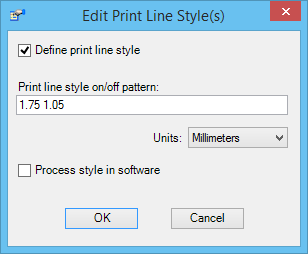| Define print line style |
Used to define a print line style on/off pattern. |
| Print line style on/off pattern |
(Enabled only when Define print line style is selected.) Enter the values in pairs, separated by a space. The first value in each pair is the pen down distance. The second value is the pen up distance. For example, typing 0.5 0.25 0.125 0.25 creates a long-short dash pattern with 0.5 units on, 0.25 units off, 0.125 on, and 0.25 units off. You can enter a maximum of 32 on/off pairs in the pattern. |
| Units |
(Enabled only when Define print line style is selected.) Sets the units for the print line style.
- Millimeters (the default)
- Inches
- Dots
|
| Process style in software |
MicroStation PowerDraft writes application-defined line styles in the print file to be applied by the printer's hardware. However, not all Windows printer drivers and printers support application-defined line styles. In those cases, it is necessary for MicroStation PowerDraft to apply the line style on/off patterns. If this check box is selected, MicroStation PowerDraft applies the on/off patterns for this line style. |