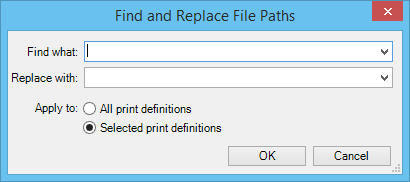Find and Replace File Paths Dialog
Used to replace the file paths for the file name or any of the ancillary files associated with a print definition. Ancillary files include files such as pen tables, design scripts and property filter files.
You can access this dialog from the following:
This command acts on the entire file specification, including both the directory and file name. Use this menu item if you move or rename the files associated with a print set file. The Find what and Replace with controls provide quick access to the last ten previously entered file paths.