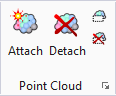Attach Point Cloud
 Opens a standard Open dialog, which is used to attach a point cloud to the DGN. Only POD files can be attached to a design file. Other supported formats must be converted to a POD file before being attached. When attaching any file other than POD, an appropriate Convert dialog opens which allows you convert the file to a POD.
Opens a standard Open dialog, which is used to attach a point cloud to the DGN. Only POD files can be attached to a design file. Other supported formats must be converted to a POD file before being attached. When attaching any file other than POD, an appropriate Convert dialog opens which allows you convert the file to a POD.
You can access this tool from the following: